
0
Cannot See Rankinity in Chrome, Opera or Internet Explorer
After logging in only gray background is displayed (feedback button is visible on the right side). I am able to see things using iPhone Safari browser (the site is not optimized for Safari Mobile).
Customer support service by UserEcho
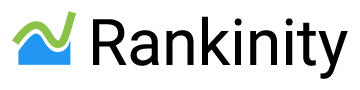

To solve this problem please try to clear the browser cache. In Google Chrome you can do the following: