
0
Unable to see keyword
No mater what I select (Visibility, Unchanged, Up or Down). I cannot see the keywords
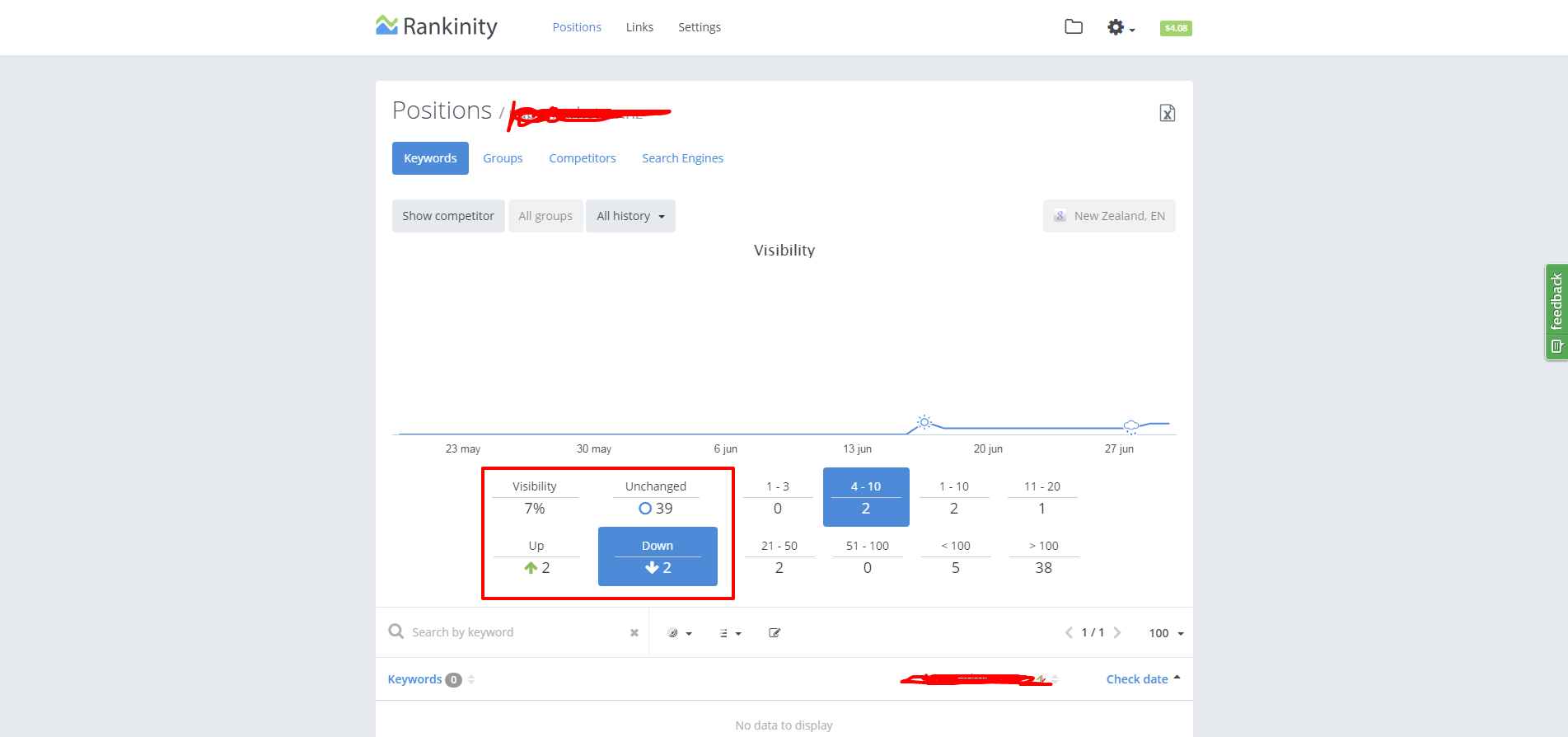
Сервис поддержки клиентов работает на платформе UserEcho

No mater what I select (Visibility, Unchanged, Up or Down). I cannot see the keywords
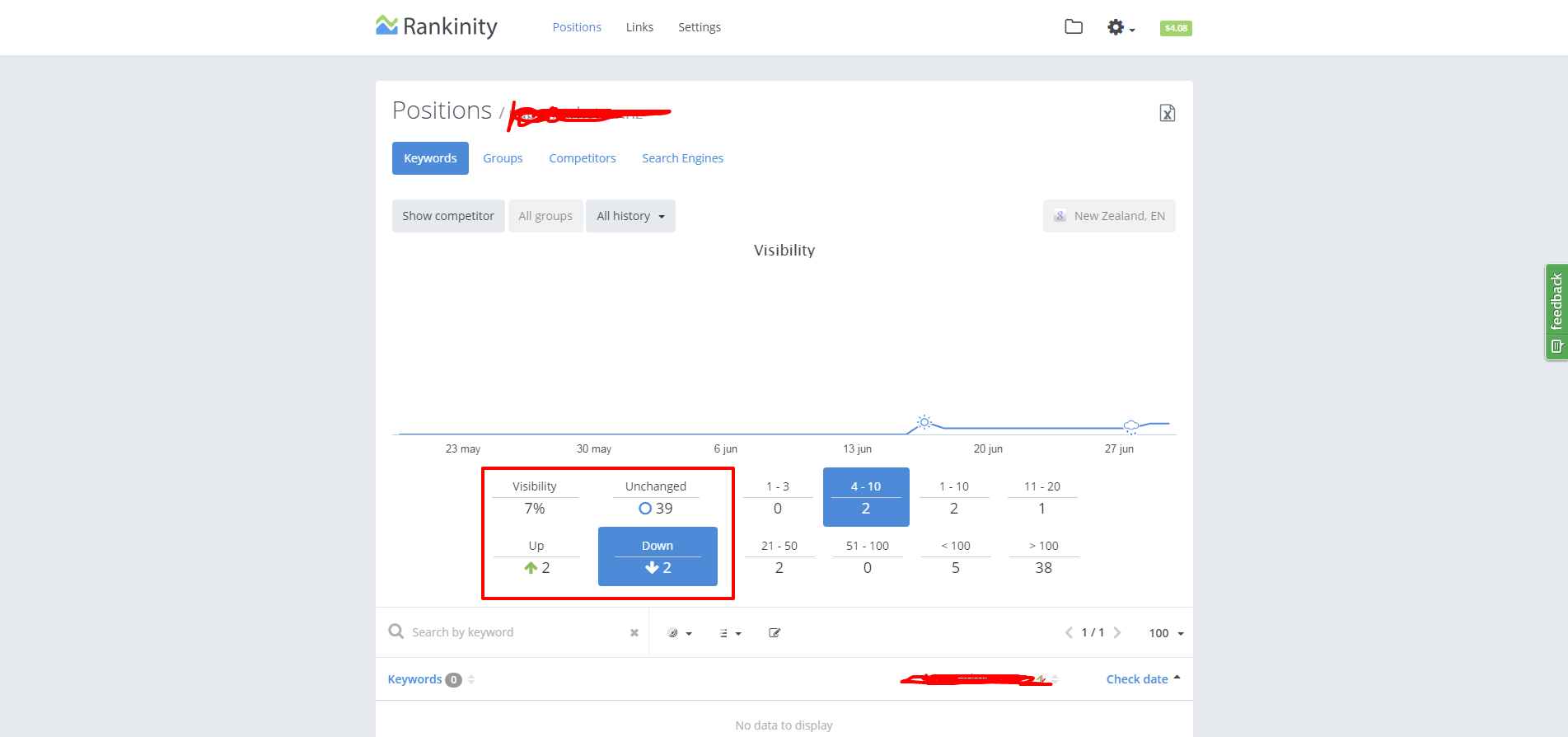
Сервис поддержки клиентов работает на платформе UserEcho
Hello Drew,
Please try to refresh your Positions page, it must show all your keywords. On our computers we always see all keywords for our projects.
If it will not help, then please clear the Google Chrome cache.
1. Open the Rankinity login page http://my.rankinity.com in the browser.
2. Then clear the Rankinity cache, as shown on the screenshot below. To open the page Resources section in the
Google Chrome, press F12 button on your keyboard (or Alt+Cmd+i for Mac) and click on the Resources tab.
3. Refresh the Rankinity login page in the browser and open your project.