Twoje komentarze
Здравствуйте!
На данный момент у нас пока нет решения по обходу капчи от Yandex, поэтому проверки в Yandex выключены на не определенный срок. Данная ситуация связана с сильным ужесточением политики блокировки запросов Yandex. Как только решение будет найдено мы сразу сообщим.
Hello,
To add a Search Engine, click the plus button in the lower right corner of the dialog box:
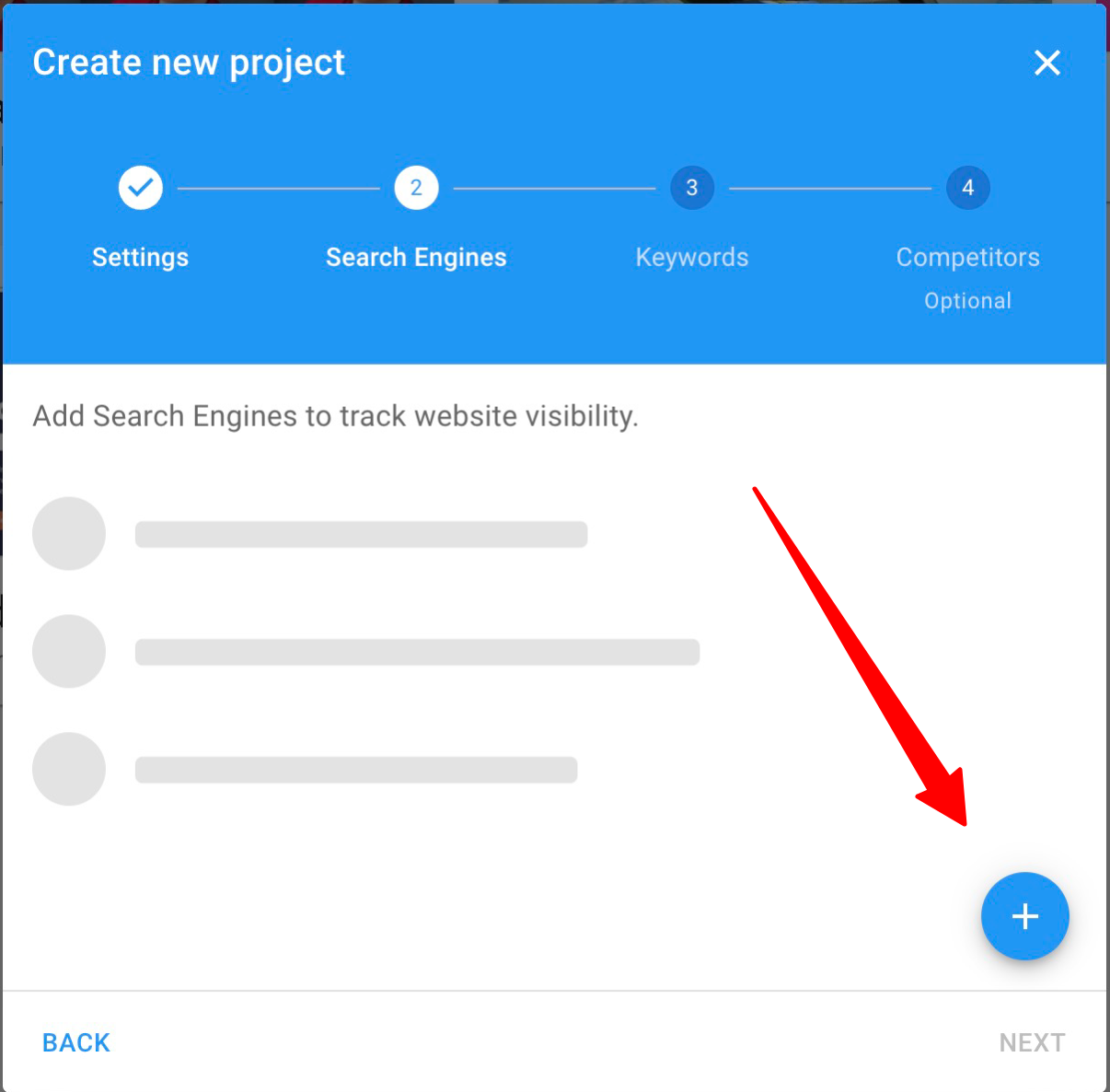
Здравствуйте!
Спасибо за ваше предложение. Мы добавили вашу идею в наш список задач. Подумаем как лучше ее реализовать.
Здравствуйте!
Спасибо за ваше предложение! Постараемся добавить частотность в новых версиях Rankinity.
We have checked your project settings in our database - Automatic positions checking is currently disabled for both Search Engines. If you will have any problems with this again, please let us know.
Hello,
Please give us a link to the project for which the check scheduler is not working correctly.
The problem is in the size of your image. Please prepare an image with a size 152 px * 152 px and try to upload it again.
Hello Louis,
To set a logo for the PDF report, please go to the White Labels section, click on your company and upload the logo.
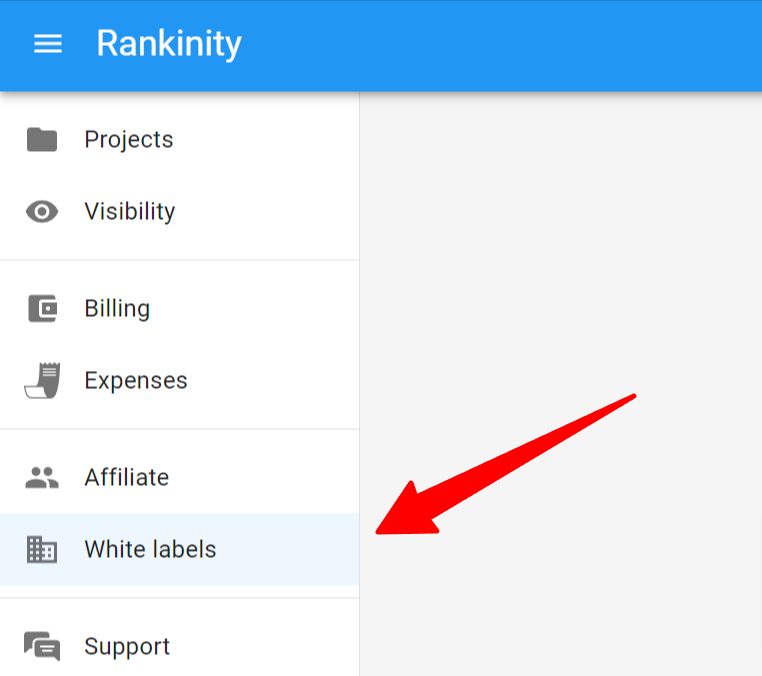
Then go to your Project Settings and select White Label for the project. After this, the logo will be displayed in all PDF reports of the project.
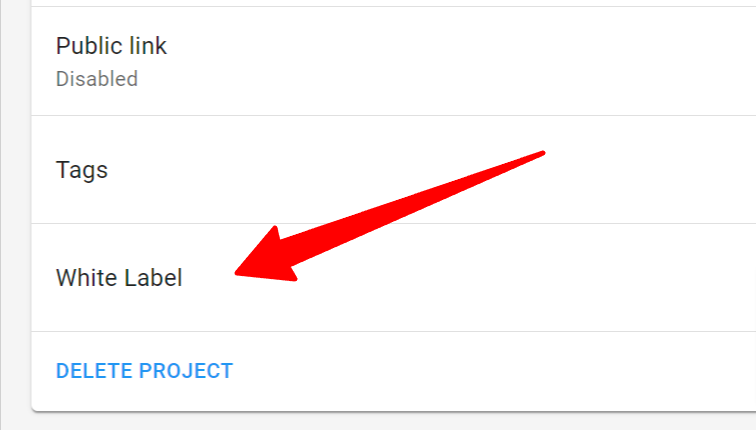
Sorting options are not supported in the reports, yet. We will implement this feature soon.
Always happy to help. Have a great day!
Customer support service by UserEcho
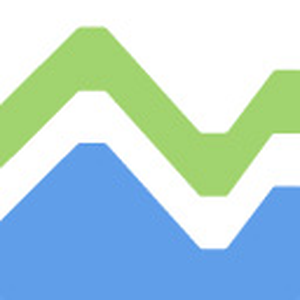

Hello,
We have added ability to extract all keyword links via API. Please use this GET request:
GET my.rankinity.com/api/v2/projects/responses.json{?token,project_id,search_engine_id,keyword_id}
After getting all the links, you will be able to find all the links of your domain, as well as the links of your competitors.