Vos commentaires
Hello Fiona,
We do not recommend to enter different versions of keyword.
In most cases Search Engine will return the same or very similar results.
New Projects section screenshot:
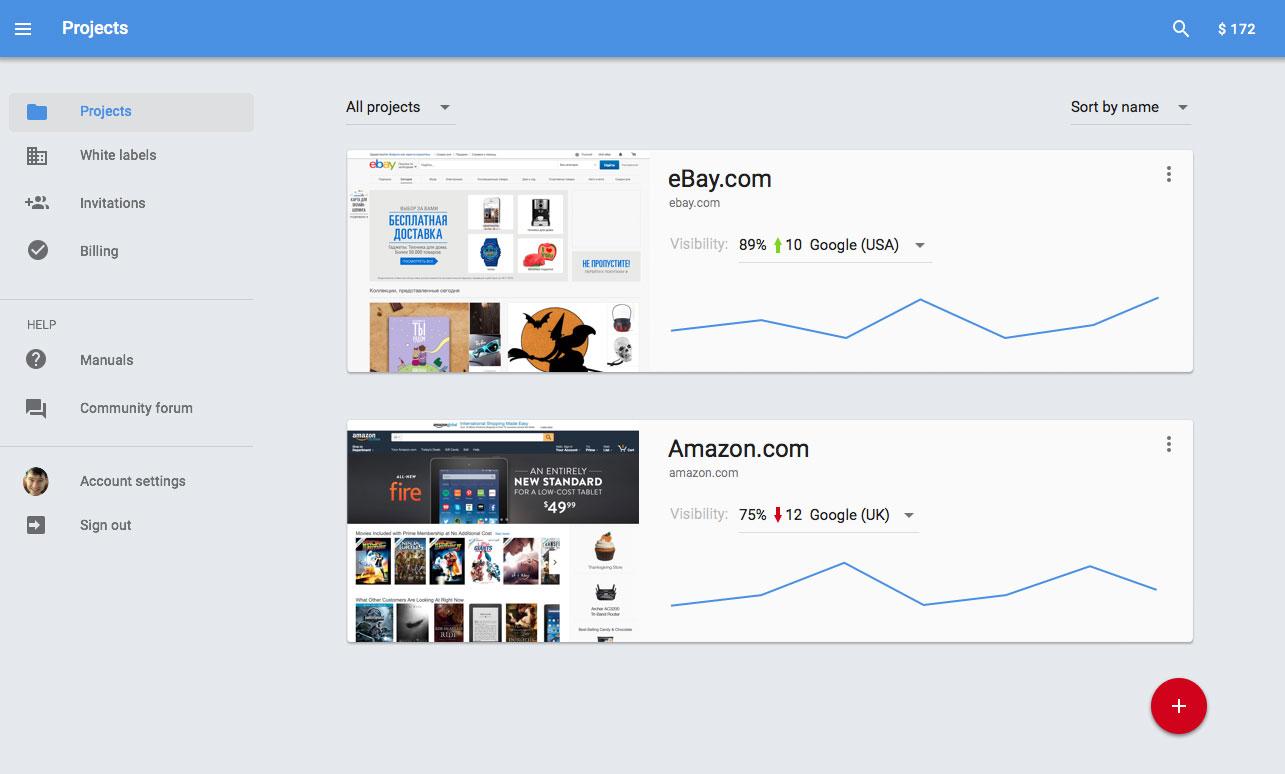
In the new interface, the project cards will contain:
- website screenshot,
- project URL and name,
- visibility value for each Search Engine,
- and the visibility graph (NEW).
The "Add project" button is now made as a circled plus icon floating above the UI.
Hello Markus,
This feature will be implemented in the new Rankinity 2.0 version which is currently in development.
This feature will be implemented in the new Rankinity 2.0 version which is currently in development.
Our support forum is powered by UserEcho. We have sent a request with this bug description to them, and waiting for reply. Thanks for help!
Please try to change you current password to a new one. Click on the "Forgot your password?" link (below the password field) in the "Sign in" dialog and follow the instructions. If the new password will not work again, please let us know.
Hello Alexey,
Thank you for your fedback! We already have this feature in our task list and plan to implement it in the new Rankinity version 2.0. Storing the ranking data for each link for all time gives a lot of opportunities, and most probably will cost extra money.
Concerning Login page, it currently works fine in all supported browsers. We have just tested it.
If it will not work on your PC again, then please send us a screenshot of your login page with error.
Thank you for your fedback! We already have this feature in our task list and plan to implement it in the new Rankinity version 2.0. Storing the ranking data for each link for all time gives a lot of opportunities, and most probably will cost extra money.
Concerning Login page, it currently works fine in all supported browsers. We have just tested it.
If it will not work on your PC again, then please send us a screenshot of your login page with error.
Hello Mike, you need to enter or insert new keywords into the keyword area before clicking on the Upload keywords button.
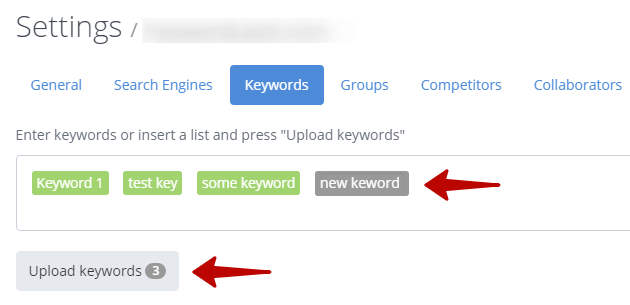
If it will not work, then please send us a screenshot your Setting / Keywords page.
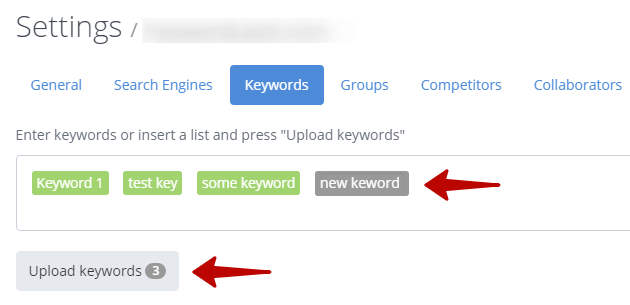
If it will not work, then please send us a screenshot your Setting / Keywords page.
We can say that we are working full time. Here is our progress:
- Search Volume parsing from the Google Keyword Planner and Yandex WordStat (95% done).
- New crawling and parsing technologies based on the latest version of ChromeDriver (95% done).
- New parsing features: ability to analyze News, Video, Maps, Images, Ratings and Comments in the search results. (95% done).
- New interface design (30% done).
- New Backend and Database infrastructure (50% done). <- This is our main task currently.
First interface screenshots will be published soon (we hope )).
- Search Volume parsing from the Google Keyword Planner and Yandex WordStat (95% done).
- New crawling and parsing technologies based on the latest version of ChromeDriver (95% done).
- New parsing features: ability to analyze News, Video, Maps, Images, Ratings and Comments in the search results. (95% done).
- New interface design (30% done).
- New Backend and Database infrastructure (50% done). <- This is our main task currently.
First interface screenshots will be published soon (we hope )).
Sorry for the long delay with updates... This feature currently works in our internal version only. We can't make it public right now, because we spend all our time and resources on developing a completely new Rankinity version (from scratch). It will be a new service with completely new design. First screenshots will be published next month.
Service d'assistance aux clients par UserEcho


Hello Robin,
Thank you for your message. We plan to fix this in the new Rankinity 2.0 version, which is currently in development.