Your comments
Здравствуйте, Павел!
В один проект можно добавить максимум 5 поисковиков. Если необходимо добавить больше поисковиков, то можно создать несколько проектов с одинаковым списком ключевиков и разными поисковиками. В вашем случае необходимо создать пять проектов, в четыре из которых добавить по пять поисковиков, а в последний проект добавить один поисковик, в общей сложности получится 21 поисковик.
Понятно, что это не очень удобно, но на данный момент мы не можем увеличить этот лимит из-за особенностей реализации. В новой версии Rankinity этот лимит будет значительно увеличен.
To solve this problem please try to clear the browser cache. In Google Chrome you can do the following:
- Open the Rankinity login page http://my.rankinity.com in the browser.
- Then please clear the Rankinity cache in your browser, as shown on the screenshot below (for Google Chrome). To open the page Resources section in theGoogle Chrome, press Alt+Cmd+i combination on your keyboard and click on the Resources tab.
- Refresh the Rankinity login page in the browser. It should be displayed correctly.
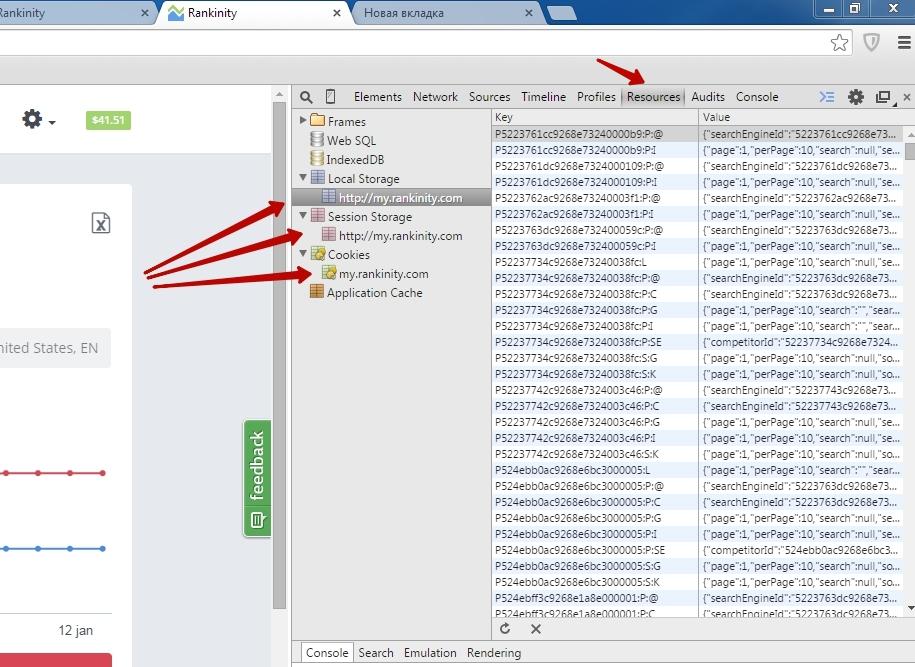
Hello Robin,
Thank you for your message. We plan to fix this in the new Rankinity 2.0 version, which is currently in development.
Hello Fiona,
We do not recommend to enter different versions of keyword.
In most cases Search Engine will return the same or very similar results.
New Projects section screenshot:
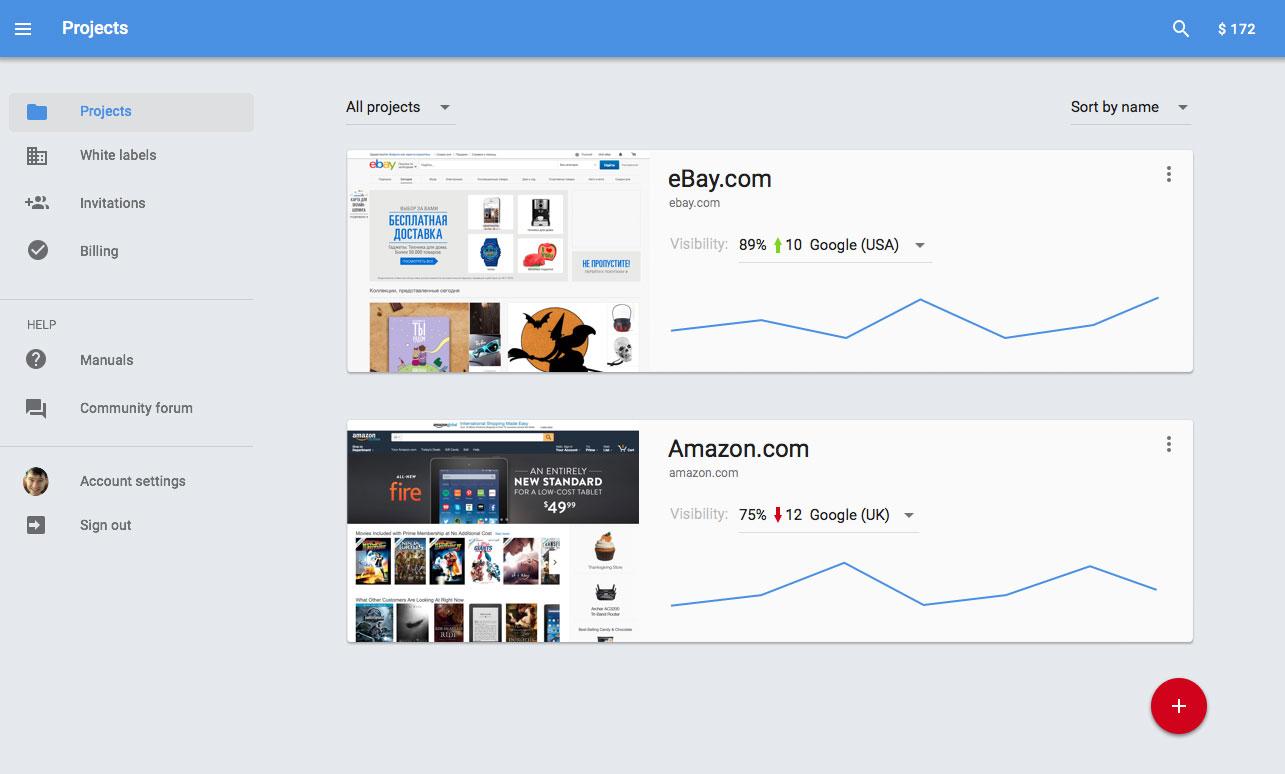
In the new interface, the project cards will contain:
- website screenshot,
- project URL and name,
- visibility value for each Search Engine,
- and the visibility graph (NEW).
The "Add project" button is now made as a circled plus icon floating above the UI.
This feature will be implemented in the new Rankinity 2.0 version which is currently in development.
Thank you for your fedback! We already have this feature in our task list and plan to implement it in the new Rankinity version 2.0. Storing the ranking data for each link for all time gives a lot of opportunities, and most probably will cost extra money.
Concerning Login page, it currently works fine in all supported browsers. We have just tested it.
If it will not work on your PC again, then please send us a screenshot of your login page with error.
Customer support service by UserEcho
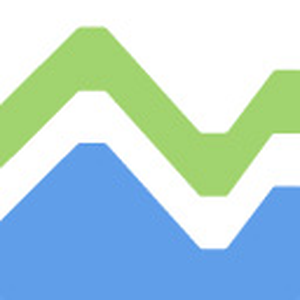

Здравствуйте, Павел!
Пришлите нам, пожалуйста, файл с ключевыми словами, который вы импортируете.